For decades, email stood unchallenged as the primary vehicle for business communication, not even instant messaging could shift it from its perch. But the rise of mobile devices and applications, has seen demand for an evolution.
Slack has popularized the concept, offering features, integrations and organizational tools that are making teams more productive. With the right tech and software, you can run your business from the comfort of your home or a co-working environment. And when you begin to grow and take on employees, they can also work wherever they want.
They let you communicate and work on tasks with your co-workers in real-time, regardless of where you happen to be. You don’t even have to own a business – perhaps you’re a freelancer.
But which tools should you use? We’ve all heard of Slack, but is it right for your business? Perhaps you need an app that focused on organization rather than communication? Never fear, help is here.
1. Fleep
Great freemium collaboration software
Platforms: Web, Linux, iOS, Android | Features: Screensharing, File transfer, Document & file storage| Video calls: Yes | Integrations: Dropbox, Google Docs, Box, Slack | Free trial: Free version available
Excellent interface
Impressive freemium version
The ideal way to coordinate work
Fleep is a great freemium collaboration software designed for online communication with real-time messaging, native task management and other lightweight collaboration features. It is perfect for organizations with employees who work on common projects and teams—even if they work in different locations. As such, it works well as a remote collaboration tool. Fleep features a robust search feature to allow users always to find the information they need. Even more, users can organize their conversations however they wish, grouping them under labels.
You can sign up for Fleep here
2. Slack

A collaboration tool which needs no introduction
Platforms: Web, Windows, iOS, Android, Windows Phone | Features: Drag-and-drop files, on-desktop notifications, group projects | Video calls: Yes | Integrations: Dropbox, Google Docs, Box | Free trial: Free version available
Excellent interface
Impressive free version
Some might want more depth in security
Slack is without doubt a mighty collaboration tool, with millions of users around the globe. It’s an incredibly smart platform, and you can get it on mobile and desktop devices. It allows for the sending of direct messages (DMs) and files to a single person or a group of employees, and there’s the ability to organize conversations into different channels (perhaps for specific projects, one for technical support, general chat, and so forth).
The app also supports video calling. You can use the feature to talk to your colleagues about projects and work in-depth, without having to type everything into a DM. While this isn’t a replacement for cloud storage services, you are able to drag, drop and share files with your colleagues directly within Slack. It’s also compatible with services such as Google Drive, Dropbox and Box.
To round things off, Slack even has a free version, although unsurprisingly it has limitations (in terms of the number of messages stored, overall storage space and so forth).
Most recently, Slack agreed a partnership with GitHub to help developers who use the platform to keep track of projects. GitHub has its own slash command which will set up default notifications for a code repository
You can sign up for Slack here
3. Asana

Organisation to the max
Platforms: Web, iOS, Android | Features: To-do lists, project templates, dashboards | Video calls: Yes | Integrations: Slack, Dropbox, Github | Free trial: Yes
Project tracking
Handy integrations
Other apps have better comms features
Asana has been around since 2008, making it a veteran in the collaboration arena, and companies such as Intel, Uber, Pinterest and TED all use it as their core method of communication.
It’s been designed as an easy way for companies to track the work of employees and to get the best possible results. Using the platform, you can create to-do lists for ongoing projects, set reminders for upcoming deadlines and send requests to colleagues. Team members can also assign comments to posts within the app.
You can organize all your projects in a list or board format, and there’s a search function so you can locate past work quickly. In short, Asana is a very effective way to stay super-organized and facilitate conversations when it comes to updates on how work is progressing.
Asana recently raised $75m and added several new languages to continue its global growth plans, so it’s worth keeping an eye on
You can sign up for Asana here
4. Podio

A mobile-friendly collaboration tool
Platforms: Web, iOS, Android | Features: File sharing, project tracking | Video calls: No | Integrations: Dropbox, Google Drive, Evernote, Zendesk, Campaign Monitor | Free trial: No
Quality mobile apps
Wide range of integrations
Multiple subscription plans may confuse some
Podio describes itself as a flexible and customizable online platform for work and communication among teams. In other words, it gives you a way to organize large stacks of work and to delegate tasks between employees.
Just like many of the other business collaboration apps out there, Podio provides you with the tools to share files, view the status of ongoing projects and get feedback on the things you’re currently working on. These functionalities are combined into an easy-to-use interface.
Podio is also equipped with quality mobile apps for when you’re out and about, and need to use your smartphone or tablet, and it has an impressive amount of integration with third-party services and apps including Dropbox, Google Drive, Evernote and Zendesk.
You can sign up for Podio here
5. Ryver

An easy-to-use collaboration freebie
Platforms: Web, Windows, Mac, Linux, iOS, Android | Features: Easy-to-use newsfeed, filters, file sharing | Video calls: No | Integrations: Dropbox, Gmail, Box, Basecamp, Yammer | Free trial: Free product
Easy-to-use interface
Free for unlimited users and no ads
Not overly well-featured
Ryver is similar to Slack, aiming to give your organization a highly effective means of communication, and an easy way to talk over tasks, ensuring that deadlines are met.
What makes Ryver a compelling option is the fact that you can create as many teams as you want within the app, and easily categorize them to boot. As is the case with Slack, you can use the platform to set up chats with groups and individuals.
There are some interesting filters, too. You can control who sees the things you say and post in the app, and obviously enough, join the teams that are most relevant to you. All company posts are located within a Facebook-style newsfeed, and you can mark posts to come back to them later.
There’s also a host of native clients across mobile and desktop, including Mac and Linux – and best of all, this is a free product. You can’t say fairer than that (a paid-for premium version called Ryver Task will ship eventually).
You can sign up for Ryver here
6. Trello

An app for organizing all your projects
Platforms: Web, iOS, Android | Features: Create boards and lists, flexible project management | Video calls: No | Integrations: Evernote, GitHub, Google Drive, Slack | Free trial: Free version available
Clean, easy-to-use interface
Free version
Not many comms features
If you have ever looked into project management software and online collaboration tools, then no doubt you’ve come across Trello. Available on the web and with mobile apps, it lets you easily organize projects and work on them with colleagues.
The platform allows you to work with boards or lists, which can be organized by teams and different tasks. And within these, you can set up to-do lists and delegate amongst colleagues. There’s also the option to assign comments to cards – a quick way to give feedback to others.
Furthermore, Trello boasts a number of integrations with apps such as Evernote, GitHub, Google Drive and Slack. You can download the app for free, but there are premium options available which give access to more features.
The most recent addition? You can now add Emojis to cards, adding a whole new level of communication for teams.
You can sign up for Trello here
7. Flock

A communication-focused Slack alternative
Platforms: Web, iOS, Android | Features: File sharing, group chats | Video calls: Yes | Integrations: Yes | Free trial: Free version available
Easy to use interface
Neat productivity tools
Free to use
Flock is another application very similar to Slack but is arguably a little less daunting to use and offers more comprehensive communication tools.
Flock supports channels for different teams as well as 1:1 or group conversations. Users can search through messages, files and links and Flock will find it no matter who sent it and where.
There are audio and video calls and screen sharing as well as productivity tools such as polls, note sharing and reminders, while users can assign tasks to certain members of the group.
There’s also integrations with third party applications like Google Drive and Twitter, with notifications appearing directly in channels.
Flock is free to use, but searches are limited to 10,000 messages, there is a 5GB storage limit and only five third party integrations are permitted. A Pro plan adds unlimited search, 10GB of storage per user, and admin controls, while the Enterprise plan ads 20GB of storage per user, more admin controls and dedicated support.
You can sign up for Flock here
This post was created with our nice and easy submission form. Create your post!

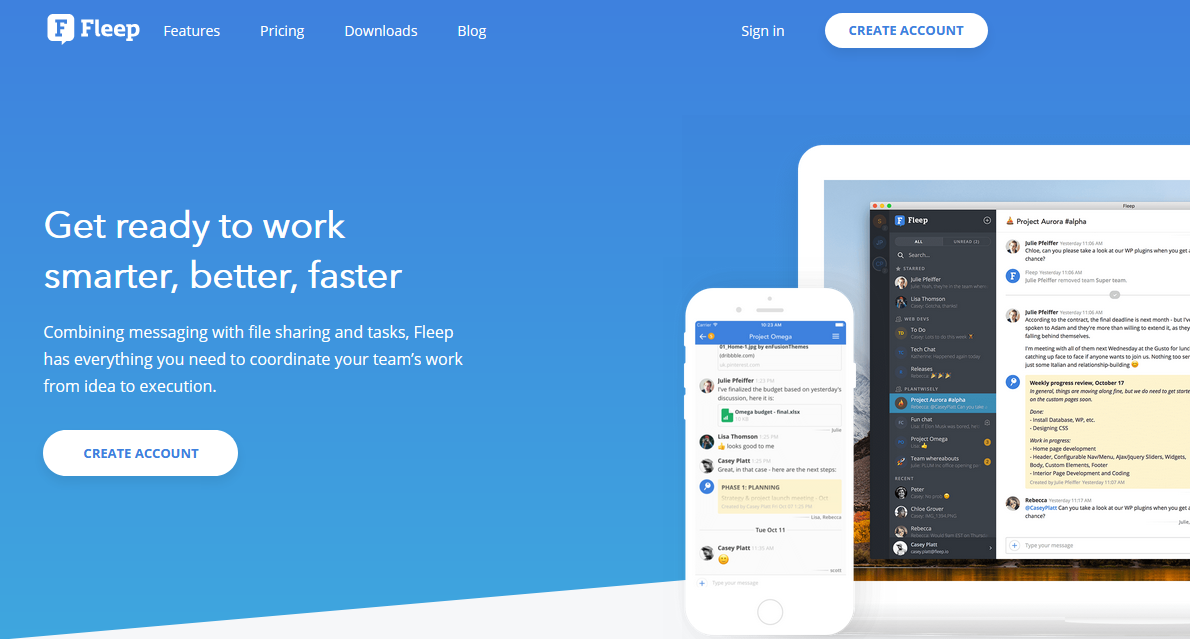



GIPHY App Key not set. Please check settings